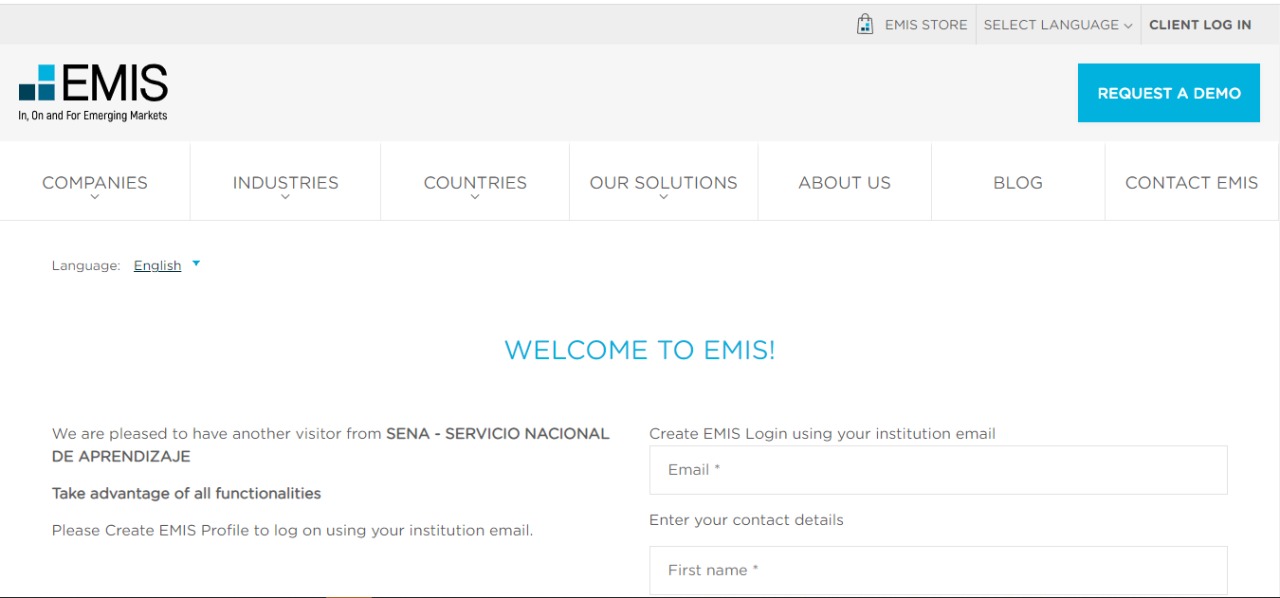test another new post
Friday, August 6th 3 years ago
New
New on web/desktop: More ways to delete call recordings, some useful bug fixes 🐜
Quick update from your friends here at OpenPhone. We've made a few bugfixes and improvements we thought you might like:
What's new
- Workspace admins can now delete call recordings directly from the web and desktop apps. This is particularly helpful if someone shares anything sensitive while on a call. Your recording will be gone for everyone and can't be undone, so use this option wisely!

Bug fixes
Tags would sometimes overlap in the contact panel of the web app. We padded things out and gave them some breathing room.
Team members can no longer invite new users to join your workspace as admins.
We're hiring
Like what we're building? Come join the team! We're growing fast and hiring across the board, so check out our Careers page (and share it with your friends 😉).
Want to try all this out? Refresh OpenPhone's web app and download the latest desktop update.
Don’t have OpenPhone yet? Sign up for a free trial ⤴️
Tuesday, July 27th 3 years ago
New
OpenPhone Update – July 2021
Another month, another list of updates from your favorite business phone.
Our team really kicked things into overdrive this summer and there are a ton of improvements we can’t wait to announce. So keep an eye out: you’re going to see posts like these more regularly in the future.
But let’s start with July. Here are all the great new things you can get your hands on today.
Our referral program is live 💸
One of my favourite questions to ask new customers is, “How did you hear about OpenPhone?” Because more often than not, they were referred by a friend or colleague 🫂.
We can’t thank you enough for the support, but we can reward you for it:
Beginning today, you’ll get $20 in credit for everyone you successfully refer to OpenPhone. And they’ll get $20 in credit too! The rare win/win/win—it’s a beautiful thing.

Here’s everything you need to know:
Visit your account settings page to copy your unique referral link.
Share it with anyone who asks for business phone recommendations, or spread it far and wide to communities and followers who might be a good fit for OpenPhone.
Anyone who signs up through your referral code will get $20 in credit after their 7-day trial.
Once they make their first payment, you’ll get $20 in credit too.
Credit can be applied to your OpenPhone bill, or towards international calling/texting and SMS automations in Zapier.
There are no caps on the amount of credit you can earn. Some of you more enterprising individuals are going to have a field day with this, and we salute you.
Happy referring!
Export your call and message logs 📊 (Premium)
Depending on your line of work, keeping diligent track of calls and texts can be crucial. It might be for detailed record-keeping, compliance reasons, or importing into another app.
Either way, we’re happy to make that easier for you.
Now you can export all your call and message logs directly from OpenPhone’s Analytics page. And we’re not just giving you the basics, either. Every CSV export contains twenty-four data points per activity to help you slice, dice, and analyze your phone activity.
Enjoy!

Share a phone number with up to 100 members 🎉 (Premium)
Shared numbers are one of the best things about OpenPhone. But until today, only 10 of your teammates could share a number at once. Not anymore. We’ve upped the share limit to 100 for those of you on our Premium plan.
That’s right, 100 people can now make calls and send texts through a shared phone number. “But wait,” I hear you asking. “…will all 100 peoples’ devices ring if we get a call?”
Nope—that still maxes out at 10. But if your first 10 teammates don’t pick up, we’ll keep ringing new batches of 10 until somebody does (or we run out and send the call to voicemail).
Round-robin calling is here 📲 (Premium)
Want more control over how your team gets calls?
OpenPhone can now ring teammates on shared phone numbers in batches, instead of all at once. Using the new round-robin option in your phone number settings, you can now decide how many available teammates we should ring at one time.
Teammates will be randomly assigned to batches for now, but we’re planning to add more control over that soon.

Delighters ✨
No update is complete without a few small details to make you happier.
- Get the most out of OpenPhone by watching the five new videos we just posted to YouTube. Don’t forget to like and subscribe!
We're hiring
Like what we're building? Come join the team! We're growing fast and hiring across the board, so check out our Careers page (and share it with your friends 😉).
Want to try all this out? Upgrade to Premium and update your web, desktop, and iOS apps.
Don’t have OpenPhone yet? Sign up for a free trial ⤴️
Thursday, July 1st 3 years ago
New
New in iOS 3.2.2 - sort by last name, delete call recordings, and more!
Hello again from your friends at OpenPhone! Today's release is jam-packed with fixes and improvements, so you'll want to give this a read:
What's new
- A “sort by last name” option was added to settings! Sorry, Aaron; your reign of terror is over.
- Delete a call recording by long-pressing and selecting the aptly named “delete recording” button. Because some calls just aren't worth revisiting.
- Now you can visit a contact’s details page to see where—and with whom—they’ve been shared. We're all about visibility and context here.
- "Edit" and "delete" options were added to the long-press menu for messages in internal threads. Nobody needs to know…
- Did you forget which email you use with your OpenPhone account? Well, now you can find it on your profile page.
Bug fixes
- Removed the bird and bee emojis as randomized substitutes for numbers without an emoji assigned. We’re not ready to have that talk with you yet.
- Were you told “the operation couldn’t be completed” when trying to record an outgoing voicemail message? That's been fixed, so go complete that operation!
- OpenPhone would sometimes freeze immediately after opening. We’ve given it some coaching and it's much more confident now.
- Comment reactions now get added to the message you actually selected—not the top-level comment it falls under.
- We stopped adding random area codes to 7-digit numbers. Sorry for being creative…
- Solved an issue where the input and navigation bars became hidden after tapping through a notification.
- Changes to contact templates now sync properly across your devices.
- Scrolling through contacts using the alphabet scroll bar now (actually) works.
This update will start rolling out today, so keep a lookout!
Wednesday, June 2nd 3 years ago
New
Introducing OpenPhone for Teams & HubSpot Integration 💥
When we started OpenPhone three years ago we saw a future where the phone is much more collaborative, integrated, and open. A phone number is such a powerful communication channel, yet the software powering it is stuck in the past. We thought we could do better.
And this brings us to today…
Say hello to OpenPhone for Teams.
Check out our launch video to see what it is in 49 seconds 🎥 
Here’s what’s inside:
Collaborate in internal threads
Work with your teammates behind the scenes to collaborate on incoming issues and queries, right in the context of the conversation. The customer never sees internal comments, don’t worry!

Mention your teammates
Notify the right people, get input from your team, and get things done faster. You can mention both individual folks and everyone who has access to the phone number.

React with emoji
Throw a quick 👍 or 🙏 (or anything you feel like, really) on a message. Who said business phones need to be boring?

Connect OpenPhone to HubSpot
Maintain a single source of truth by logging OpenPhone calls, messages, recordings, and voicemail to the relevant HubSpot records. No more wondering when was the last time you were in touch with a prospect (or what activities contribute to revenue most) 💰
HubSpot integration is a part of the Premium OpenPhone plan. You can upgrade to it right here in the “Billing” section of the admin dashboard. If you’d like to learn more about what’s possible, check out this video or contact our Sales team.

Live on Product Hunt
We’re also live on Product Hunt today and would love your support there ⤴️. Our team will be hanging out there answering questions so come on over.
We’re hiring
It’s a very special time to join our team.
We recently raised our Series A, are hiring across the board, and are looking for passionate and kind individuals who want to help businesses grow through better communication. Does this sound exciting? Please apply – we’re excited to meet you!
Wednesday, May 12th 3 years ago
A new Changelog to rule them all
New
Some big news today as we are starting our changelog.
Although, we are working hard every day to release new features, make improvements and squash some bugs you are not always up to date with what's going on.
To change that, we are launching our public changelog so you all know what is the latest and greatest in Notifico.
And to make it even easier, every time we make a change, you can see that in the widget.
Just look for the red badge to access it.
We hope you like it.
Thursday, March 25th 4 years ago
New
New on the web/desktop: Merge contacts, improved search, and major spring cleaning 🧹
Spring is finally here, so we decided to spend some time sprucing things up as well as improving our products for speed and reliability.
We’ve entirely overhauled our web/desktop and iOS apps to be able to scale with you. You’ll notice that your OpenPhone inbox is much snappier now and there’s no more waiting around for things to load.
Here’s all the new stuff this month.
Merge contacts (no more duplicates!) 🔗
If you’ve ever created a new contact just to realize later on that you’ve already added them, you know how annoying this can be. Well, no more. OpenPhone now allows you to intelligently merge multiple contacts into one. This means that if you have notes and other information spread out across multiple records, it will be available in one contact record.

Improved search 🔍
We wanted to make it fast and easy for you to surface any piece of information from your conversations. So we did just that.
- Need to search for content in a specific inbox or phone number? Go right ahead.
- Want to find something inside a conversation with a specific contact? We’ve got you covered.
- Looking for contacts by company and role? Easy!
- Love keyboard shortcuts? Just type ‘Command + /’ and search all you want.

Admin improvements 💪
If you’re an admin for your organization, you’re going to love these:
- You can now change the role of any team member in your workspace yourself. No need to contact our Support team anymore (although we’re always happy to help!)
- The admin panel now supports search – making it way easier to find specific numbers or team members

Simplified pricing for additional phone numbers 🎁
We heard you loud and clear – our pricing for additional phone numbers was confusing. We’ve gone ahead and simplified it to make OpenPhone even more affordable.
Up until now, we gave each user access to 1 phone number, whether it was shared or private. Any additional number assignment was $5 per user per month.
Going forward, you will only be charged $5 per number that exceeds your total user count. So if you’re a team of 5, you can share access to all 5 phone numbers at no extra charge!
This also means that if you’re an OpenPhone admin and want to see the conversations your team members are having with customers, you can join as many numbers in your workspace as you’d like, for free. Plus, you can mute the numbers you join so you’re not bombarded by calls and notifications 🙏
Delighters ✨
No update is complete without a few small details to make you happier.
- You can now add a photo for every contact on OpenPhone. Say cheese!
- If you ever wanted to rearrange your contacts’ custom properties to make sure the order is on point, you can now go right ahead
- The command menu is now much richer. Press ‘Command + K’ and give it a try!
Things you can do with OpenPhone ⚡️
We often get questions about what’s possible with OpenPhone. To that end, we’ve put together a series of product feature pages to inform and inspire. Check them out on our website here.
Want to try all this out? Update your web, desktop, and iOS apps.
Don’t have OpenPhone yet? Sign up for a free trial ⤴️
Wednesday, March 24th 4 years ago
New
New in iOS 3.1.0 - speed, new conversation UI, lots of bug fixes 🎁
Hey all! This update is packed with improvements to the user experience and performance of the app.
What's new
- We noticed that for those of you with a lot of conversations, the app was getting slow and screens were taking a while to load. Well, no more. This update will make your inbox blazing fast. Don't take our word for it - give it a try and let us know what you think!
- We've completely rebuilt the conversation screen. You'll see it has a slick new design, has been optimized for speed, and is ready for some of the new features we're working on (stay tuned!)

Bug fixes
- Fixed the issue with voicemail upload where it wasn't converted to MP3 properly.
- Fixed the issue where the audio output would switch from Bluetooth to the internal microphone on incoming calls.
- Fixed the issue where in some cases you were seeing your own name on the calling screen (as opposed to the contact the number belongs to). Oops! Thanks for flagging this.
- Some of you reported inconsistency between the way the number of notifications is displayed on iOS and our web / desktop apps. Shouldn't be the case anymore!
- Fixed the issue with contacts sync not working properly between iOS and the web / desktop apps. If any of you had issues keeping your contacts in sync, let us know how this update goes.
- Fixed the issue with the speakerphone button not working on Apple iPad Mini and iPad Pro.
Update your app today to get all the goodies!
Wednesday, March 3rd 4 years ago
New
New: OpenPhone Zapier integration ⚡️⚡️
It's finally here. We're thrilled to launch our Zapier integration.
Since the very beginning, we wanted to open up the phone (see what I did there?) and make it very easy to connect it to other tools you use. Zapier is a big first step in that direction. Through Zapier, you can connect OpenPhone to 3,000+ applications.
What's possible
- Save new Pipedrive (or any other CRM) leads as contacts in OpenPhone
- Log OpenPhone call recordings in Airtable (Google Sheets, etc.)
- Save new Livestorm webinar registrants as contacts in OpenPhone and send them a text message
- And much more…
We're actually using one of these for the upcoming Zapier webinar we're hosting.

We've prepared many more examples and templates you can start using here: https://www.openphone.co/blog/openphone-zapier-integration/
Pricing
The Zapier integration is a part of all OpenPhone plans. All triggers are included for free. If you're interested in sending automated messages via Zapier, there will be an additional charge of $0.01/per message sent.
Get started with OpenPhone & Zapier
Already a Zapier user? Go to our Zapier listing and connect OpenPhone to other apps you use.
If you don't have a Zapier account yet or want to see a step-by-step guide, check it out here.
Join our live demo
On Tuesday, March 9th we'll be hosting a live demo to show you the integration in-depth, share more examples of ways you can connect OpenPhone to other apps, and answer your questions. We've got a special guest joining from Zapier team so you don't want to miss this 🙂
Can't make it? Register anyway and we'll send you the recording!
Thank you!
Huge thank you to everyone who has been using our integration in beta. Y'all have provided us with very valuable feedback and we're excited to keep improving.
How are you using OP & Zapier? Share your workflows with us on Twitter and we'll feature the best ones on our blog.
Thursday, February 11th 4 years ago
New
New in iOS 3.0.6 - lots of UX improvements and polish 💅
Hey folks! We've got lots of user experience improvements inside for you.
Let's dig in:
- We've made some changes to typography and iconography to make the look & feel more polished
- We've reduced the height for some cell rows. This way, you can see more information on the screen and spend less time scrolling
- We've changed the positioning of the "unread dot" in the navbar from top right to top left. This way, you can easily tell whether you're on "Do not Disturb" or not and how many unread conversations you have.
- We found it annoying that the most recent message was never grouped with others. No more!
- In some cases, the OpenPhone badge notification would show that there are unread conversations, even though they've been all read. Fixed.
- Sharing contacts externally was not working. Sorry! Fixed now. Thanks for noticing, Jeff!
- Made changes to deeplinking, allowing you to dial phone numbers directly on OpenPhone. So if you have a product and want to allow your users to place calls via OpenPhone, it's as easy as adding 1 line of code now. Learn more here.
Want to get all the goodies?
Thursday, January 28th 4 years ago
New
Call transfer, advanced phone menu, muting and more 😎
Our team has been working hard on many exciting updates to kick-off 2021.
Here's what's new:
Call transfer and advanced phone menu 🔁
Ever pick up a call and realize it's for someone else on your team? You can now forward an incoming call to the best person. Call transfer is live on the web/desktop and iOS, and coming soon to Android.

Even better - route calls to a certain member of a shared phone number through the phone menu. Check out all advanced phone menu options we're rolling out here.

Call transfer and advanced phone menu are Premium features. Want to check them out? Change your plan here. ⚡️
Muting 🔕
Do you have multiple OpenPhone numbers but only really need to answer calls or texts on one? No problem! You can now mute the numbers you don't need to receive notifications for.
Learn more about muting here. Enjoy some extra peace and quiet!

Reject an incoming call with a text message ✌️
Have you ever received a call while on another call? Or were too busy to answer? Whatever the reason, you can now reject an incoming call with a text message. It takes 2 seconds and is much more polite!
Best part? If you've set your OpenPhone status, we generate a text message that's tailored to what you're up to.

Android app improvements 🏗
We've heard you loud and clear. Our Android app needs work. This is why we're starting 2021 with fundamental improvements to the app infrastructure. Today's update is a big step in that direction.
Here's what's inside:
- Reliable push notifications for calls, messages, and all activity.
- Calls that ring reliably. If you've ever had issues receiving calls - sorry! No more.
- Ability to multitask while on OpenPhone call without losing audio (or having the call drop).
Update your Android app today ⤴️
Huge thanks to those of you who've shared your feedback with us. Keep it coming and we'll keep the improvements coming! 🙏
Delighters ✨
No release goes out without some little (yet important) details.
- You can now order or reorder custom properties on contacts. Just drag and drop them on the web/desktop. If you're OCD like me, this is a big improvement 🙂
- We consider URLs as custom properties now which means that if you're importing contacts into OpenPhone that have multiple URLs, they'll be mapped properly. Thanks to Amit for the suggestion!
We're hiring 🚀
It's an exciting time at OpenPhone as we're hiring on all teams (and establishing many teams we don't have yet), so if you or someone you know is looking for a challenge, apply here. We'd love to hear from you.
Tuesday, January 19th 4 years ago
New
New in iOS 3.0.4 - lots of bug fixes & UX delighters 📲
First iOS app release of 2021 - here we go, folks!💪
Lots of fixes in this update, big and small:
- Using OpenPhone on speaker caused an echo for some of you. So sorry! Fixed.
- Some links shared in conversations wouldn't be clickable. Oops! No more.
- If you muted a phone number, you'd still receive voicemail notifications coming into it. While it's nice to be informed, you wanted to get some peace and quiet when muting that number. All sorted now - enjoy no notifications when you're on mute.
- If you had a group chat, it wasn't always clear who said what from the conversation screen. Fixed!
- Speaking of all things grouping - messages in conversations weren't grouped optimally in the interface. We're modified this so you are never guessing the timeline of communications.
- Pasting links from Safari added a random .txt file that did nothing. Sorry! Fixed.
We've also made some improvements to deeplinking and a lot of other small (but mighty) UI changes to make OpenPhone better for you. Enjoy and let us know what you think!
PS - did you know we're hiring? We've got roles available on pretty much all teams. Check out our Careers page here.
Thursday, December 3rd 4 years ago
New
⚡️ iOS App 3.0.1 and Zapier beta⚡️
We've got a lot of fixes coming your way on iOS, folks.
- We had an odd issue with some messages sent via the web app not showing up on iOS. Sorry about that. Fixed!
- If you went on Do Not Disturb in the web app, the mobile app wouldn't pick that up. Not anymore. Enjoy your deserved peace and quiet!
- We had an issue with the phone number symbol being erased when you change business hours. Odd, eh? Fixed.
- We found that the app would, by default, sync your personal contacts with OpenPhone. That shouldn't be the case. It's opt-in only. Fixed.
- When sharing a phone number with your team, you weren't able to see the name of the teammate who answered a call. Oops! Fixed that too.
- In some cases, you would receive a voicemail transcript without the option to listen to the audio. Sorry! Enjoy listening to your voicemail!
- For some of you, calls that have been answered show up as if they have been missed. No good! This is all fixed now.
Zapier integration ⚡️
If you're using both OpenPhone & Zapier and want to automate manual work, I've got some good news for you. 🙂 We're starting to give beta access to our integration.
Zapier integration is a part of our Standard plan and all triggers are included at no extra cost. If you want to send automated messages via Zapier, there will be an additional cost of $0.01 per text message sent.
While the integration is in beta, these will be free for you.🤗
For instructions and tips on getting started, check out this post.
Want to get early access? Sign up here ⤴️
Tuesday, November 17th 4 years ago
New
Our $14M Series A Round and a Massive Product Launch 🚀
Hey folks - we've got some news!
💸 $14M Series A to Redefine the Business Phone
We're thrilled to announce our $14M Series A funding round, led by Craft Ventures, with participation from Y Combinator, Slow Ventures, Kindred Ventures, Garage Capital, and a group of incredible angel investors.
This is a huge milestone for us as we continue on our mission to build the world’s most delightful, reliable, and smartest business phone platform.
If this sounds exciting to you, consider applying as we're hiring across the board.
Our CEO Mahyar reflected on today's milestone on our blog - check it out.
With this announcement, we are also launching our biggest product update yet. It's live on Product Hunt today ⤴️
Here's what's new.
💬 Group messaging
You probably use group chats to talk to friends and family. Now you can communicate in groups on OpenPhone too. Save time and keep everyone on the same page. Plus, it's fun. Especially if you love sending GIFs as much as we do.

👋 Direct messaging
Need help from your team? You can quickly DM your teammates right from the app to make collaboration faster for everyone.
You can now see when your teammates are online or away. Even better - set a custom status to share what you're up to. Maybe you're on a call with a customer or taking your dog for a walk.
If your colleagues aren't on OpenPhone yet, it's a good time to invite them 😉

🌍 International calling and messaging
Many of you requested the ability to call and text people outside of the US & Canada. Good news - you can now call and text anyone in the world, at low rates. Enjoy!
📈 Analytics and reporting
How much time did you spend talking to customers last week? What's the busiest time of the day for your team? Get insight into these and more with OpenPhone analytics. Available as a part of our new $25 per user per month Premium plan.

🔍 Search
You can now find any contact, message, activity, or voicemail transcript easily. Try it out, it's pretty magical.

⚡️ Integrations with HubSpot and Zapier
If you use HubSpot CRM, we've got more good news. You can now see a full picture of your customer interactions and sync data between both systems. Get early access ⤴️
And through our Zapier integration, you can connect OpenPhone to thousands of applications you use. Airtable, Typeform, Intercom, Zendesk, you name it. If you hate manual work and want your tools to work nicely together, apply for access here ⤴️
📹 Send videos, GIFs, and all sorts of files
We now support sending all types of files. Try it! If you love sending GIFs like us, type '/giphy' to pick the one that perfectly suits your conversation.
😍 Tons of UX improvements
As you'll be able to tell very quickly, all our OpenPhone applications look much cleaner and more streamlined. And we have a brand new website. There are lots of little details we've worked on to delight you. Here are some of them.
- Give your phone number an emoji symbol to help you and your team distinguish it among all other numbers in your workspace. It's also way more fun!
- Set an outgoing caller ID for your number to control what shows up when you call
- To easily access the command bar no matter where you are in the web & desktop apps, type Command + K

🚀 Live on Product Hunt
Our entire team is available to answer any questions on Product Hunt today. Check us out and let us know what you think. We appreciate your support. ♥️
🙏 Thank you!
From the early days of OpenPhone, we've been incredibly fortunate to have awesome customers like you on our side. You're the reason we wake up every day to keep building and improving. We wouldn't be here without your support and we're excited to continue this journey together.
As always, we'd love to hear what you think. Let us know how we can make OpenPhone better for you.
Wednesday, October 21st 4 years ago
New
New in iOS: Send files, videos, GIFs, contacts, and more
Using OP on iOS? It's your day! Check out what's new in our big product update.
Send GIFs via GIPHY 💃
We've integrated with GIPHY so you can find the perfect GIF for any situation. Want to wish your client a happy birthday? Or send a TGIF to a teammate? No problem! Just tap on the / button or type /giphy and search for the perfect GIF to express how you feel.
Who said your business phone should be boring?🤘

Send files, videos, and contacts 📹
You can now send and receive any and all types of content via OpenPhone. Want to share someone's contact information with a colleague? Or a quick video? You can even send a spreadsheet!

Tighter integration with iOS 🤝
iOS now recognizes OpenPhone as the communication app (about time!) so you will see OpenPhone show up as the option for sharing that picture you took or that file you have on your phone. Just go to your camera roll, pick any photo and then tap share. Hurray!

More intelligent voicemail playback 🎧
If you ever played back a voicemail or a call that you recorded on OpenPhone, you noticed they'll play over speaker. This isn't great, especially if you're in a public place or dealing with sensitive information. Now, OpenPhone will play via headphones or the speaker based on your selected media source. Thanks to Mallory for this suggestion!
Improved call quality (when your Internet isn't the greatest) 🗼
We don't always have the strongest Internet connection so we've optimized the bitrate needed for calls. This will allow you to have a great call even on slower networks. Let us know what you think!
Deep-link to OpenPhone from your service 🌟
If you want to deep-link to OpenPhone from your service, you now can! For example, openphone://dial?number=4101234567 would open the dialer with the number you're passing on. Or if you want to draft a text message, use openphone://message?number=4101234567&text=Hello,%20buddy - get in touch if you'd like more info!
Bug Fixes 🐛
In iOS 14 Apple changed how incoming calls show up. To be able to show you the name of the OpenPhone number on the call screen we had to come up with a clever solution. You will now see a tag representing the name of your OpenPhone number on that screen. We still love you, Apple!
In certain cases, contacts added via the web or desktop app wouldn't show up on mobile. We know how frustrating this can be. Fixed.
Sometimes you'd open the app and it would appear as if you're on a phone call (when in fact, you're not). Oops! That's fixed now.
Sometimes you'd get a Missed Call notification while OP is ringing. It wasn't our intention to play mind games, so we've fixed that.
Sometimes when you receive a message from a new contact while the app is closed and tap on the notification, OP would open the conversation screen that's empty. No more!
iPad users would sometimes get a crash when changing business hours or sharing a message in a conversation. Fixed!
Sometimes the checkmark below a sent message would overlap with the date stamp 😬 It's in the right place now.
Some of you experienced an issue with adding contact properties in the app. The app would become unresponsive. Sorry about that - fixed!
Get all these goodies in iOS 2.1.7 on the App Store. Update your app here ⤴️
And do let us know what you think. You know how to reach us 😉
Text us at (855) 746 6304
Wednesday, September 9th 4 years ago
New
New in Android: Enriched contacts, notes, delete conversations✨
Android friends, we've good a big update for you today.
Here's what's new in Android 2.3.6:
Enriched contacts
- We've revamped the contacts experience on Android, allowing you to add custom properties to your OpenPhone contacts.
- You can also add internal notes to your contacts so you never miss a single detail.

Google Contacts sync
We've made it easier to sync your Google Contacts with OpenPhone if you choose to do so. Check out Contact Settings right in the app.

Delete conversations
You can now delete your conversations right from the app. Tap on the "More" icon inside the conversation screen and you'll be able to delete the conversation or block a contact.

Drafts
Did you ever type something in a conversation and then have to switch to something else? You won't lose any of your drafts.

Bluetooth connection
We've improved OpenPhone's connection with Bluetooth so that you can use any Bluetooth device for your calls. Give it a try and let us know what you think!
Want to get all these? Update your app here ⤴️
As always, let us know if you have any feedback. Text 855 746 6304
Tuesday, August 18th 4 years ago
New
New in iOS: Snippets, GIFs, easier to block callers 🧙♀️
iOS users, we've got some updates for y'all today.
Snippets ⚡️
Tired of typing the same response over and over again? Then you should use snippets (or message templates). You can create, share, edit, and use snippets on-the-go now. And if you made a snippet with the web / desktop app, you'll be able to use it on mobile seamlessly.

GIFs 💃
Love GIFs? You can now send both GIF and PNG images from the app.

Easier to block callers and senders 🙅🏻♀️
Hate spam? We do too! Save time by blocking a sender or a caller right from the conversation screen.

Delete conversations 🗑
You can now delete your conversations from the conversation list view via the "More" menu. Keep your inbox clean!
Oh, and by the way, this doesn't un-send or delete the conversation for your contact. It only deletes it from your end.

Update your app to get all the new features 🎁
Have feedback for us? Send us a text! 💬(855) 746-6304
Oh, and if you're curious to see OpenPhone in action join us for a live demo.
Tuesday, August 11th 4 years ago
New
Admin dashboard is now mobile-friendly ✨
As we've added a lot of useful features to the web dashboard, we've realized something.
Many of you wanted to use it on-the-go through your mobile browsers. This wasn't possible before. We had a blank screen.
Well, no more!
You can now launch your admin dashboard on your phone or tablet browser and do everything you expect:
- Invite team members
- Add phone numbers
- View and modify phone number settings like auto-replies, auto-recording, and more
- Set up integrations (Slack, email, Google Contacts, and more coming soon)
- Make changes to your billing

Check it out on my.openphone.co ⤴️
Got feedback? Text us at (855) 746 6304 💬
Monday, August 10th 4 years ago
New
New in iOS: Contacts settings, bulk select, and tons of bug fixes 💪
Today's 2.1.5 release has tons of improvements and fixes to make your OpenPhone contacts better.
Contacts settings ⚙️
We've introduced a simple Contacts Settings menu with three explicit options for syncing your iOS contacts.
Tap on your OpenPhone account on the top left -> Settings -> Contacts to access them.
🙅🏻♀️ Don't sync your contacts at all (keep your iOS contacts completely away from OpenPhone);
📲 Sync locally on your existing device (sync your iOS contacts with the existing device so that if someone calls or messages, you know who they are based on your iOS address book);
☁️ Sync remotely (upload your contacts to OpenPhone servers so that you can see them when using OpenPhone web + desktop apps).
Bulk select for contacts ✅
You can now select multiple contacts in order to share them or delete them from OpenPhone.

Bug fixes 🐛
No release is complete without bug fixes. Here's what we've fixed:
We had an issue on iOS with calls being dropped in some cases at the 10-11 minute mark. Sorry about that, it's solved now!
If you're a user with the issue of duplicate contacts from different devices, it's fixed. You can now disable contacts sync from one of your devices from the new Contacts Settings screen in the side menu.
If you're a new user and have multiple devices, you won't have your contacts duplicated between them.
Revoking access to the device contacts on iOS didn't remove them from the web app. This is solved now.
Rarely, you'd get a notification about a message without the content of that message. You'd have to open the app to see the content of the message. We've fixed this issue now. No more mysterious notifications.
Update your app here to get all the new stuff 📲
Have feedback for us? We're all ears!💬
Enjoy!
Tuesday, July 28th 4 years ago
New
New in iOS: Put callers on hold + lots of bug fixes 😎
It's always a good day when we have an update both for iOS and Android users.
Here's what's new in 2.1.4
Put callers on hold (or call waiting) 🤙
You can now put callers on hold. So if you're on an active call and have a second call coming in, you'll be able to either reject the second call or pick it up and place the original call on hold. Neat, eh?

More details on how call waiting works (if you're interested in the nitty-gritty):
1 - If you are on a call that you've received, the second incoming call will give you the following options:
- End the existing call and accept the new call
- Decline the new call
- Put the existing call on hold while you accept the second call.
While you have 2 calls happening at the same time, you can switch between them. Multitasking at its finest!
2 - If you are on a call that you've made, the new incoming call will give you the options to:
- End the existing call and accept the new call
- Decline the new call
3 - Call waiting currently only works on direct (non-shared) phone numbers. If you have a shared phone number and are on an existing call, your teammates will get other incoming calls to help you share the load.
Bug fixes 🐛
This update includes fixes to the following bugs:
Sometimes the badge number wouldn't update after reading a message. So even though you read a message, it looked like you didn't. So annoying. Well, no more. Thanks to Jack for reporting this issue. 🙏
On some devices, numbers typed through the dialpad couldn't be fully visible. We've optimized the dial screen to devices of all sizes. Enjoy!
Some of you reported an issue with sending screenshots through OpenPhone. Regular images were working fine. This is now fully fixed - keep those screenshots coming!
We also had a completely unnecessary 'x' button in the dialer that was there even if no digits were entered. We don't like clutter so that's removed now.
Update your app to get all the new stuff 📣
As always, let us know what you think and if you have a moment, we'd love an App Store review. We read and respond to all reviews.♥️
New
New in Android: Inline reply, dialer improvements, bug fixes 🌟
Hey folks, we've got a big Android update for you today.
Here's what's new in Android 2.2.9
Reply from the notification itself ⚡️
You can now reply to messages directly from the notification.
If you have a quick reply for someone, no need to launch the conversation screen and open the app, respond right from the notification.

Besides being able to reply from the notification directly, you can also:
- Mark the conversation as Read
- Call your contact

Dialer user improvements 🤙
We've made a lot of improvements to the dial screen to make your workflow faster.
- Easier to switch between phone numbers if you have multiple OpenPhone numbers.
- Contacts show up as you enter phone number digits in case we find a match in your address book.
- Need to navigate away from the dialer screen? That's easier now, too.

Bug fixes 🐛
This update also includes fixes to these bugs:
- Many of you told us the sound of the OpenPhone ringtone wasn't loud enough. We've made some optimizations on the ringtone to make sure it comes through loud & clear.
- At the same time, the sound of pressing dialer keys was a little too loud which was distracting. Fixed that too.
- If you log out of the app, you won't be getting notifications about new calls (sorry about that!)
- We had a really odd issue where sometimes, audio playback on call recordings and voicemails could resume randomly while using other applications on your device. We were able to reproduce and fix this issue for good.
- Much easier to tell when a message was received vs sent from the conversation view. Look for the "You:" prefix. Small change, but handy when you have a busy inbox.
Update your app to get all the new stuff 📣
As always, let us know what you think and if you have a moment, we'd love a Play Store review. We read and respond to all reviews. ♥️
Wednesday, July 15th 4 years ago
New
New in the web: Snippets, Google Contacts sync, Bulk actions, and more ⚡️
We're launching some of your top requested features today, folks. Here's what's new.
⚡️ Snippets
Tired of typing the same response over and over again? Or copying and pasting?
Create message templates for common questions.
Type / in the message box to access snippets and other hidden commands.
-
/snippetsto insert, create, and edit snippets -
/inviteto refer your contact to OpenPhone

☝️ You can share snippets with the whole team so that everyone saves time and your messaging is consistent.
👥 Google Contacts sync
If you use Google Contacts, you'll be able to sync them with OpenPhone in a single click.
You can sync contacts from multiple Google accounts, too.
If you need to revoke access to a Google account or resync your contacts we've got you covered.

Connect your Google Contacts ⤴️
🔀 Forward phone menu options to external numbers
You can now set up an auto-attendant on OpenPhone with the option to forward calls to external (non-OpenPhone) numbers.
Calls can be forwarded to any US or Canadian number - landline, someone's cell number, an answering service, etc.

⚙️ Bulk actions + Contacts settings
Since we've made it possible to bring a large number of contacts into OpenPhone, we wanted to make sure you have the tools to manage them easily.
You can now:
- Share a list of contacts with your team
- Select and delete a list of your contacts from OpenPhone
- Delete all of your contacts from OpenPhone
- Manage and delete contacts uploaded via CSV files

Access your contacts settings ⤴️
🍿 Live demo + Q&A
We've started hosting live demos to show you OpenPhone in action and answer your questions.
Want to get our best tips and learn some of the lesser-known features?
(And even if you can't make it live, we'll send you the recording)
Launch your web app to get all the new stuff 🎁
We'd love to get your thoughts and always enjoy hearing from you. We're @OpenPhoneApp on Twitter and you can text us at (855) 746-6304 ✌️
Tuesday, June 30th 4 years ago
New
Our first-ever live demo + Q&A 🍿
If you're new to OpenPhone, want to see it in action or curious to step up your calling & messaging game, join us on our first-ever live demo.
Date: Thursday, July 2nd at 9:30 AM PST.
You'll learn how to:
🧘♀️Set up OpenPhone to fit your workflow
⚡️Talk and text efficiently
👌 Stay on top of your professional relationships
🎯 Share the responsibility for a phone number with your team
Hope to see you here!
ps - even if you can't make it live we'll send you the recording!
Thursday, June 25th 4 years ago
New
Emoji keyboard 💃
A picture is worth a thousand words. An emoji must be worth a lot too. We're excited to bring the magic of an emoji keyboard to the OpenPhone web and desktop (in beta) apps.
You can now type :calendar: or :coffee: to add 📅☕️ to your messages.
Best part? These are entirely keyboard-friendly so you don't need to touch your mouse at all.
Just start typing :cal and navigate the list you see with 🔼 and 🔽 keys.

Go ahead and add some flair to your communications.
Want to get early access to the installable desktop app on Mac & Windows? We've got you. Sign up for the waitlist.
ps - we've launched a lot of features this month. Want a breakdown? Check out our blog.
Wednesday, June 24th 4 years ago
New
New in iOS: Search contacts & notes, UX improvements ✨
More updates coming your way today. These came as a direct result of your feedback.
Keep sharing your thoughts and we'll keep building 💪
Update your iOS app to get new stuff ⤴️
Search for a contact from anywhere in the app 🔍
No matter where in the app you are, there's a search bar to make it easy and fast to find the contact or information you need.
For example, just pull down your screen or tap on 🔍 to find the person you want to call, message, etc.
This even works on the dialer screen.
Seems like a small thing, but incredibly useful and powerful if you want to communicate faster.
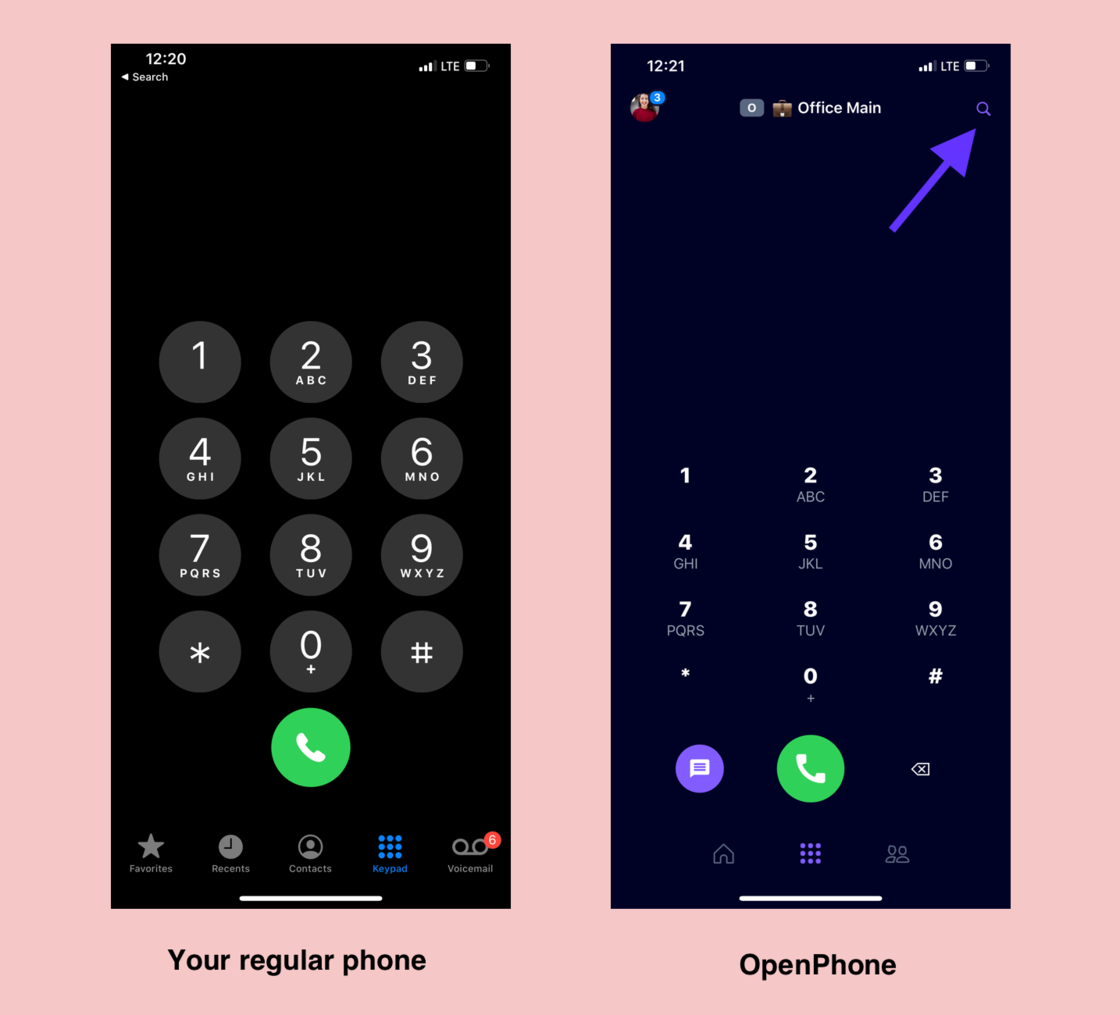
Search for custom properties and notes
If you left a note on a contact but not sure which one, you can now find it in seconds.
Want to see all contacts with a specific tag? No problem! You can search your tags and other custom properties.
UX Improvements
This update is full of little big details to make your life easier.
- We've moved the new message button to the bottom right corner so it's faster to access and more familiar to you.
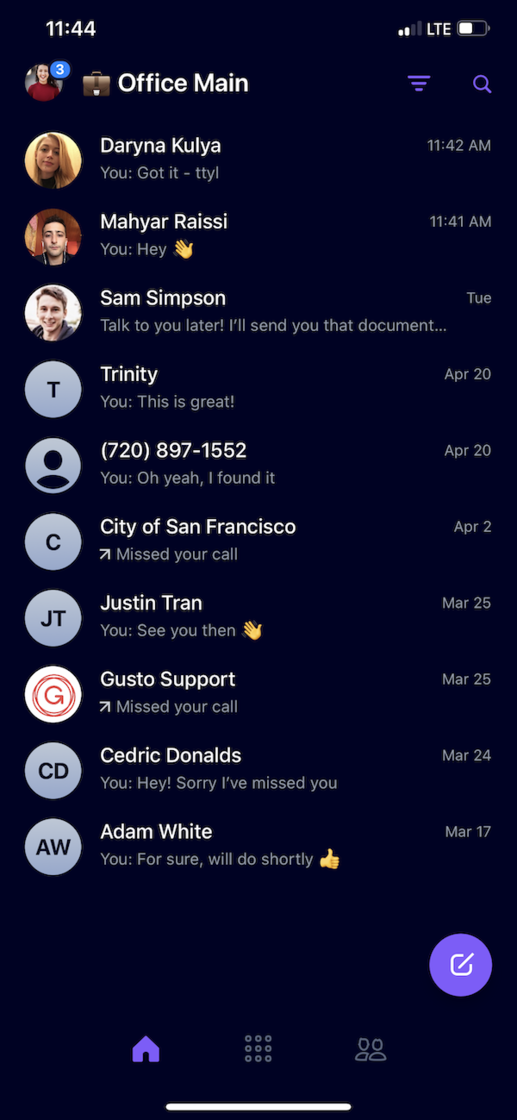
- You can now rename and delete any of your voicemail recordings. Don't like a recording you made? No problem! Get rid of it forever. We've been there ;)

- There was a crash with contact information not being saved right away. Sorry! It's fixed now and works nicely.
Update your iOS app to get all these updates ⤴️
We'd love to get your thoughts and always enjoy hearing from you. We're @OpenPhoneApp on Twitter and you can text us at (855) 746-6304 ✌️
Tuesday, June 23rd 4 years ago
Coming Soon
Installable Desktop App Now in Beta 📣
Tired of searching through endless browser tabs to answer your OpenPhone calls? Not anymore🙅
Many of you have been requesting an installable OpenPhone desktop app. We're excited to announce that our desktop app is now in beta - unlock the power of OpenPhone directly on your Mac or PC 👊💥
Want early access? Get your beta invite here
Why the desktop app?
🏃♀️ Speed and Stability
You can call, text, and communicate more efficiently, faster than ever before
🚨 Desktop Notifications
Alerts directly on your desktop, so you'll never miss a call or text again
🖥 Ease of Access
Easily handle all talk and text, conveniently on your desktop

We'd love to hear your thoughts. Sign-up today and experience OpenPhone directly on your Mac or PC!
New
New in the web: faster start up time, drafts, organize your numbers, and more 💨
Hi folks, the web app is getting much faster with this update. Plus, we've got some new features for you. Enjoy!
Reload your web app to get all the new stuff ⤴️
Speed ⚡️
If you have a lot of conversations on OpenPhone, you probably had to wait for your web app to load on many occasions. I know this has been the case for me. And if you have multiple numbers, that means every inbox took time to load. Pretty frustrating, eh?
We've been making changes behind the scenes, rewriting big chunks of the app for improved speed and reliability over the past few weeks.
This update makes the web app significantly faster.
See how quickly you can go through your inbox (use the up ⬆️ & down ⬇️ keys)

Drafts ✍️
Have you ever drafted that perfect response just to click into another conversation and lose your draft? That won't happen again.
You can now see your drafts in the web app. So don't worry about clicking away or even refreshing the app. Your drafts will be automatically saved.

Delete conversations 🗑
Did you ever want to delete a conversation? No, not just mark it as "Done". Delete it entirely.
You can now delete it right from your conversation screen via the 3-dot menu.
You can block the contact from the 3-dot menu too. In fact, blocking a contact deletes your conversation with them. 🎯
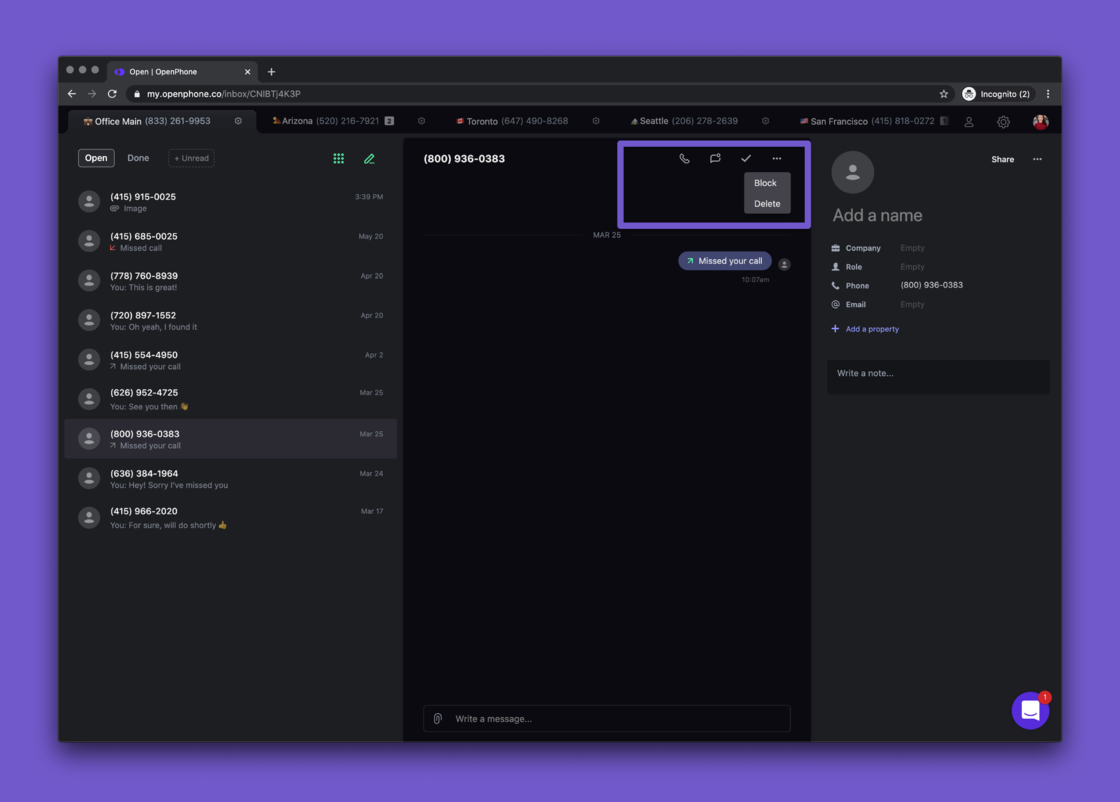
Organize your phone numbers 🗃
If you have multiple numbers on OpenPhone, you may want to display them in a certain order. That's now possible. Drag & drop your phone numbers into the order that works for you.
The web app will remember your preference so if you log in again, you'll see your inbox exactly how you prefer.

Reload your web app to get new features ⤴️
We'd love your thoughts and always enjoy hearing from you. We're @OpenPhoneApp on Twitter and you can text us at (855) 746-6304 ✌️
Thursday, June 4th 4 years ago
New
New in the web & iOS: bulk upload for contacts, instant phone menu, and more
It's hard to start this update with any degree of positivity due to the racial injustice happening.
We stand in solidarity with the black community today and always.
We've donated to these organizations fighting for change and hope you do too if you can:
Check out #8CANTWAIT which is a list of 8 policies to reduce police violence. Find your city and call your mayor demanding change.
We're in this together 🖤✊🏾
Here's what we've recently added to the web and iOS apps.
Web app updates 🖥
Reload the web app to get them all ⤴️
CSV upload for contacts 📇
Many of you have been waiting for this. You can now do a bulk upload of contacts into your OpenPhone address book.
Even better - you can map the data fields in your spreadsheet to appropriate OpenPhone contact properties.
Want to create a new property to capture more data you care about? No problem!

All uploaded contacts will be available in the "Imported" tab and you'll be able to share them all with your team members if you'd like.
Upload your contacts to OpenPhone ⤴️

Instant phone menu 🔀
We've recently launched the phone menu (or auto-attendant) on OpenPhone.
Up until now, you had to direct menu options to other OpenPhone numbers.
For those of you with one OpenPhone number, this wasn't practical. You had to get an extra number just to get started.
With today's update, you can have a phone menu while using only one OpenPhone number.
Set up your phone menu here ⤴️

Side Menu 👉Tabs
We've removed the side menu and opted for a more friendly tab-based design.
If you have one number on OpenPhone, going to the side menu was a waste of time.
And if you have multiple numbers, modifying your settings was a nightmare (speaking from my own experience here).
Now you can easily get to the phone number settings for any of your numbers and copy your OpenPhone number to your clipboard.

Number porting made easier
Many of you have existing phone numbers you want to use on OpenPhone. We've simplified the porting process.
You can now fill out a form right from the web app to request a port for your phone number.
Port your phone number to OpenPhone ⤴️

Easier to invite team members
Did you ever invite a team member to OpenPhone just to have them join a different organization? This sometimes happened and was very annoying (sorry!)
So we've introduced a concept of pending invites.
If you invite a team member to OpenPhone and they sign up on our website, they'll be prompted to join your organization. Less room for error and, hopefully, way easier both for you and your teammates.
Invite your team to OpenPhone ⤴️

Add your company logo
See how on the screenshot above there's a company logo?
You can now customize your web app to suit you and your brand better.

iOS app updates 📱
Update the iOS app to get them all ⤴️
Add custom properties and notes to your OpenPhone contacts
You can now add custom properties and notes to your OpenPhone contacts just like you can in the web app. You can add notes while on a call too - multitasking galore!

Add pictures of your contacts
It's great to see a friendly face (or a logo) when they call or message. No more empty circles!
Upload iOS contacts to the OpenPhone web app
Want to see your phone contacts in the web app? Easy! If you sync your contacts, you'll be able to opt into that.

Bug fixes 🐛
If you add a contact via the web app, it'll show up in the mobile app instantly
We've fixed that annoying bug when pasting a phone number into the dialpad would paste the previously called number (oops!)
If you have multiple OpenPhone numbers, going into the inbox of one of them makes that number the default outgoing number for any calls made. No more having to switch that around every time you make a call
We love your feedback
We appreciate any thoughts or feedback you'd be willing to share. What would you like to see in OpenPhone next?
Send us a note to [email protected] or text OpenPhone Support right from the app ✌️
Monday, May 11th 4 years ago
Fix
Web app - speed improvements & bug fixes 💪
After a big release on Friday, we took some time to clean things up to make sure you're having a great experience 🧹
Speed
- Optimized the speed of rendering conversation data. If you're someone with a lot of conversations, you'll feel the difference when using the app
- New shortcut
Command + Deleteto delete a conversation
Bug fixes
- When you go into Settings and then go back to Inbox, your last selected conversation in the Inbox is remembered so you're not directed to an empty page
- Opening an image doesn't mess with its resolution anymore
- When messaging a contact that has 2 (or more) phone numbers, you'll be prompted to pick what number to message them on
- A call longer than 1 hour used to have a weird duration shown. That's fixed now
- Sometimes, when you were sending a new message, the new message box wouldn't get selected automatically. Now it does
- When you were editing a contact and pressed
Escto close the editing text box, it would take you back to your Inbox. It doesn't do it anymore - When you were adding a note to a contact we had a
Sendbutton. One of our users, Brandon, mentioned the word "Send" gave the feeling of the note being sent and visible to the recipient rather than an internal note. Good point! That's now changed toAdd Note. Thanks, Brandon! - Recording voicemail via the web app didn't work as the
Savebutton didn't seem to do anything. It works beautifully now 👌
We hope you enjoy these. Have a great week!
Friday, May 8th 4 years ago
New
Phone menu, auto-replies, notes on contacts and more 🔥
To celebrate OpenPhone's 2nd birthday we've got a big update for you today.
🔀 Phone menu
We heard that you'd like to be able to route calls to your team members. Something like "Press 1 for Sales, 2 for Support"
It's now possible. You can set up a phone menu for your OpenPhone number and route calls to others at your company.
Callers can navigate the menu via keypad or voice. So they can just say Sales to connect to your team.

Pricing
The pricing remains the same - $10/mo per user and $5/mo for an extra number.
The simplest phone menu setup (where all calls go to 1 person) is $15/mo
If you're routing calls to, say, 3 team members, that's $30 + $5 = $35/mo
Want to try it out? Set up your phone menu ⤴️
⚡️Text message auto-replies
You can't answer every call. Some calls will be missed and texts will be answered on the next business day. Don't let that result in lost business or bad experience.
Set up text message auto-replies for different scenarios.
Customer texting you at 11 pm? Missed a call while you were in the middle of something? Taking time off? We've got you covered.
(don't worry, the system is smart not to spam your contacts if they send you multiple texts or call twice)
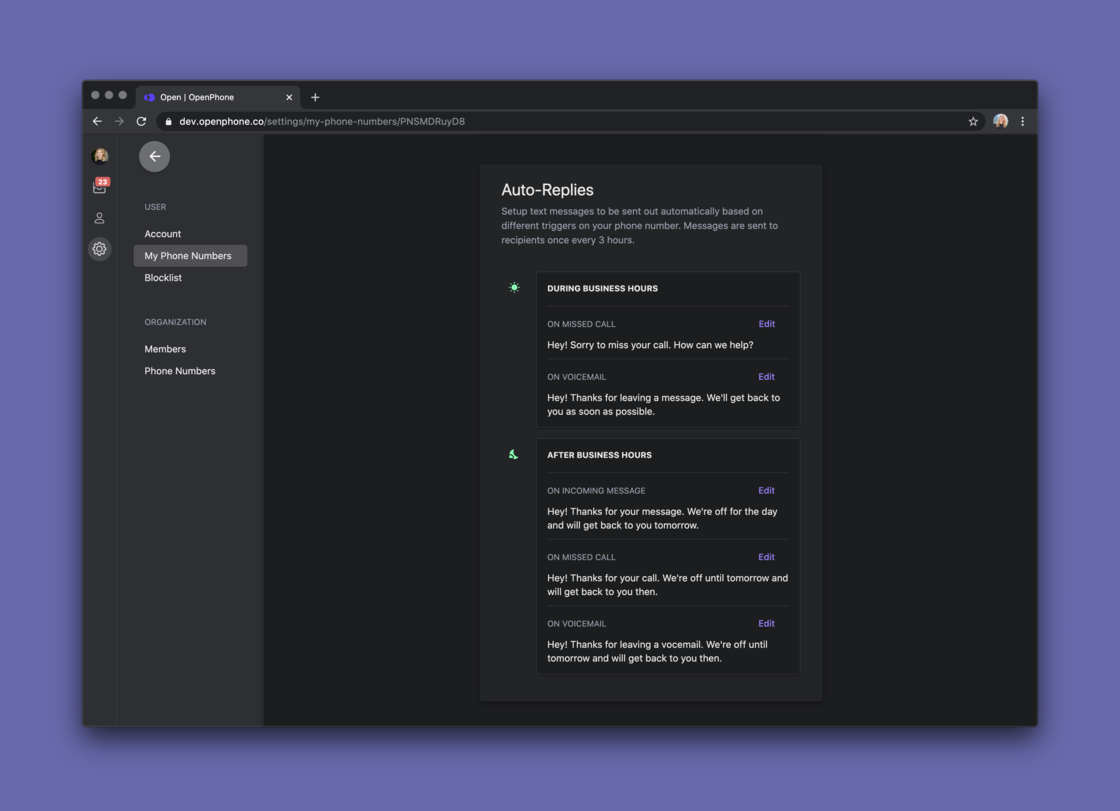
📝 Notes on contacts
You're on a call with someone and want to take note of something they just mentioned so you don't forget. What do you do?
Now, you can add internal notes to OpenPhone contacts right in the web app. If you have a shared phone number, you'll see who on the team added a note.

👀 More visibility in a shared number
We've improved the shared number experience thanks to your feedback.
You can now see when:
- A call is in progress
- Who on the team answered a call or placed a call
- No more getting a "missed call" notification if a team member picked up the call (sorry!)

⚙️ Phone number settings
Many of you asked us why it wasn't possible to change your business hours via the web app. Or upload a new voicemail greeting. Or set up call forwarding. Fair point.
So we did an overhaul of the phone number settings page. It's now all you want it to be. And a little more.

- Forward calls if you want someone else to take care of them
- Set your business hours so you can disconnect from work sometimes
- Create a voicemail (record a message yourself, upload an MP3 file or simply enter the text)
- Ring duration so you get to pick how long the phone rings before the call goes to voicemail
🤯 Professional voicemail recording on-demand
I'm saving the best for last. You can create a professional voicemail recording or custom greeting by simply typing it.

As always, I'd love to hear your thoughts and feedback.
Have a great weekend!
Thursday, April 23rd 5 years ago
New
New in iOS: Call recording, who's typing, dark mode 😎
First - thanks for your support on Product Hunt this week. 🙏
We've got more updates for you today.
Here's what's new in our iOS app.
⏺ Call recording
You can now record your phone calls on iOS just like you've been able to do it on the web and Android. Just tap Record and then Stop.
If you turn on auto-recording in the web app your calls will be automatically recorded in iOS. Enjoy!
And make sure you're staying compliant with call recording laws in your region ⤴️

😎 Dark mode
No app is complete without dark mode. Give your eyes a break when working on your phone💜

👩🏼💻Who said what
If you have a shared phone number, you'll be able to see who on your team sent what message. No more guessing.

👀 Who's viewing a conversation
You can see who in the shared phone number is viewing a conversation. That might mean they're going to reply. Or just checking stuff out.

💬Who's typing
You can see who in a shared phone number is typing in a conversation. No more sending a customer two messages at the same time. Especially if they're are different. Oops!

🐛Bug fixes
- You weren't able to copy & paste message content properly. It used to be annoying as the paste option wasn't available immediately. Anyway, that's fixed now!
- If a message fails to send it no longer randomly disappears. You can now retry sending it.
- Rating the app used to result in a crash. Not our best look - we fixed that.
- You used to be able to send a picture into nowhere (aka send an image even if there's no recipient) Fun, eh? That's removed now. But if you used this capability for any chance, let us know 😄
- If you used the web app to add a custom property to a contact and then opened that contact in the iOS app, the app crashed. That's fixed for good
- Fix the displayed app version. A little meta but we thought you should know it's accurate now
- Fixed the issue where you were unable to set your profile photo. Go ahead and add your pretty face now
We hope you enjoy these. Let us know how we can make OP better for you. Just message us in the app!
Have a nice weekend!🍹
Wednesday, April 22nd 5 years ago
New
💫 Shared phone numbers, auto-record calls + we're on Product Hunt!
Big update from us today, folks!
We're thrilled to launch shared phone numbers on OpenPhone.
It's live on Product Hunt and would appreciate your feedback and support there 🙏
You can now team up on your phone inbox.
Multiple people can share responsibility for a phone number. Everyone will be able to call and text from a single number and see what's going on.
How do shared numbers work?
- When you get a call, the app rings for everyone. The first person to pick up stops ringing for others. You can place concurrent calls so the line is never “busy”
- Every message shows who sent it - no more guessing.
- You can see when someone is viewing a conversation or typing. Never send multiple replies to a customer again.

Shared contacts
Share your business contacts with people on your team. Changes to shared contacts are instantly synced to all members.

How to share a phone number
You can invite a team member to share your number right from the Admin Dashboard.

If they're already on OpenPhone, that's even easier. You can add them to your number from the Phone Numbers page.
The pricing is simple - $10/mo per member with access to the shared number.
Auto-record calls
We've heard from many of you that you'd like to be able to set all calls to be recorded, automatically.
No problem! You can set this up in your Phone numbers page.

Billing history
You can now see all receipts for the OpenPhone payments you've made right from the Billing page.

Thanks to all of you who've given us early feedback! 🙏
We're excited to be launching shared numbers alongside all the recent product releases on Product Hunt today!
Our whole team is available to answer any of your questions, so join the conversation on Product Hunt ⤴️
We appreciate your support ♥️
Friday, April 17th 5 years ago
New
Call recording on Android ⏺
Good news - call recording is now available in the Android app.
Just tap on the record button while in the call to start and stop recording.
Don't forget to let the person you're talking to know that the call is being recording. Stay compliant with your country or state recording laws. We've written a guide for staying compliant with the laws in your region when recording calls ⤴️
Your recorded conversation will be available in the app immediately after the call.
Using Android? Give it a try! Update the app on the Play Store 👩🏼💻
On iOS? Stay tuned 😉
Friday, April 10th 5 years ago
New
Android: who said what, someone's typing, copy to clipboard ✅
Since launching our new Android app two weeks ago, we've been making updates based on your feedback (thank you 🙏)
This update has some most requested features and fixes.
1. Shared number - see who said what
If you have a shared phone number, you'll be able to see who on the team sent what message. This way there's no confusion about who sent a customer what message.
2. See who's typing
Even better - you can see when your team member is typing or even has a conversation open. It helps avoid a lot of awkward moments.
3. Copy conversation text to your clipboard
Long press on the message and its content will be copied to your clipboard right away.
4. Easier to type
You told us that the box for typing messages is really small. We've made it bigger so it's easier to type 👌

Enjoy and let us know what you think!
Thursday, April 2nd 5 years ago
New
Call recording, speed dialing, get more numbers 📞
We've got another big update for you folks. Here is what's new in the web app.
⏺ Call recording
124 of you asked for call recording so it has been a popular request.
You can now record both incoming and outgoing calls right from the web app. Just click on the record button while in the call.

Also, you can start and stop recording multiple times during the call. This way, you can record the entire call or just a snippet.
Your call audio will be available in the conversation screen right after you finish recording. Go back and listen whenever.
If you have a shared phone number for your team, call recordings will be available to everyone with access to that number.
👩🏻⚖️Legal bit: You must notify the person you're talking to that you'd like to record the call before you start recording. You'll be on the right side of the law when you give them the opportunity to opt-out of having the conversation recorded.
More information about how to legally record your calls
💨Speed dialing
We thought it was odd to dial numbers by punching them one at a time just like we used to ☎️
So we made it super fast to dial any number or contact. Just enter the name or the number and press Enter. That's it.
Don't worry, you can still use your keypad while on the call if you need to navigate a phone menu.

🔢Get more phone numbers
You can now buy additional OpenPhone numbers yourself, in seconds. No need to reach out to our team (though we're happy to help, as always!)
You can get more numbers right from your Admin Dashboard ⤴️

The pricing stays the same:
- Individual numbers are $10/mo each
- Shared numbers are $15/mo per member
👩🏼💻Assign phone numbers to your team members
Once you get a new number, you can assign it to a team member. This applies to any existing phone number that you'd like to re-assign.
Here's how that works:

Assign a phone number to your colleague right from the Admin Dashboard ⤴️
🎙Audio settings
Ever been on the call and wanted to change the mic or speaker you use? You can now change them both right from the dial screen.

✨User experience improvements
- You can drag & drop the call screen anywhere you like on the screen so it doesn't clutter your view
- Copy your phone numbers from the side menu
- Way easier to access your profile and settings
- Invite your team members to OpenPhone in 1 click
- Unread is now a filter (rather than an inbox) so it's even easier to stay on top of things

🐛Bug fixes
- You can now update your payment information inside the web app without issues
- We fixed the bug where you couldn't update your email address on the account
We hope you enjoy these! Let us know what you think.
Stay healthy folks!🏡
Thursday, March 26th 5 years ago
New
Shared numbers - someone's typing 💬
If you're using a shared phone number with your team, you'll love this.
1. See who said what 👩🏼💻
No more guessing who said what - every message clearly shows the team member who sent it.
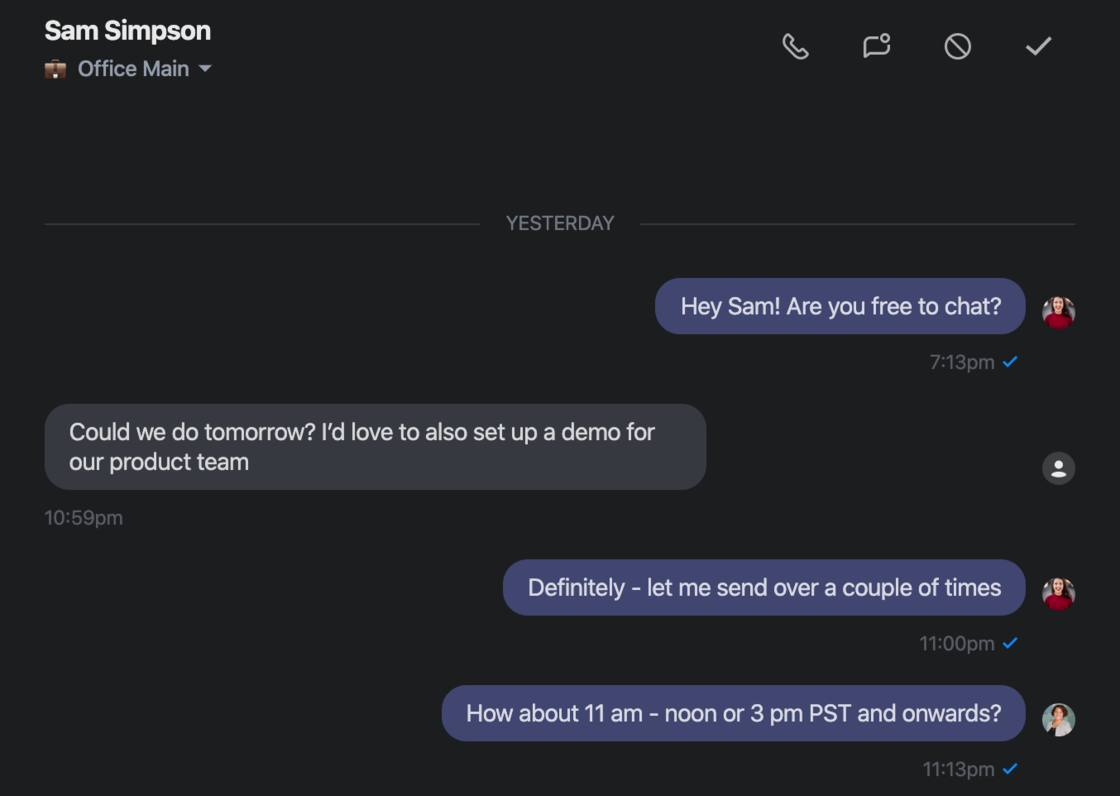
2. See who's typing 💬
There's nothing worse than having two people send customer different messages (oops!)
You can now see when one of your colleagues is typing so you know they've got it covered.

3. See who has the conversation open 👀
Is your team member looking at a conversation thread and deciding what to answer? You'll be able to tell!

You'll even know if they're actively in the thread or looking things up in another window.

Here's a GIF preview of this experience:

Want to try sharing a phone number with your team? Invite your colleagues here
Tuesday, March 24th 5 years ago
New
Android app 2.0 🎉
We've launched the new Android app. It's a complete rewrite from the previous version.

Why did we rewrite the Android app?
- We wanted an Android app you could rely on for your business
- An Android app we could be proud of
- And, as our user August mentioned to us - "not a buggy mess" 😅
What's new:
1 - Reliable push notifications for calls, messages, and voicemail. No more missing calls or texts.
2 - No more "loading". Conversation screens load instantly, no matter how busy your account is.
3 - Mark conversations as Unread and Done to keep your inbox clean. This has been available in the iOS and web apps for a while and it's now on Android as well.
4 - Reliable Bluetooth connection when using your car speaker or headphones. We know a lot of you had issues with connecting your Bluetooth devices. No more.
5 - Support for multiple phone numbers. Filter your inbox by each number to stay on top of conversations.
To get the new app, update it right from the Play Store —>
As always, we'd love your thoughts and feedback. Let us know what you think.
Thursday, March 19th 5 years ago
New
Web app 2.0 🖥
We've been working on some major improvements to the web app behind the scenes and are excited to finally share them with you.
✨ Custom properties on contacts
You can now add useful fields to contacts like their address and website. Even better - add custom properties.

For example, tag contacts to have full context when communicating with them. You can create and use tags like Customer Prospect Investor VIP
Or add the date of your next appointment. The possibilities are endless.
👥 Shared contacts
You can now share an OpenPhone contact with your whole company, team or specific individuals. When someone makes a change, everyone gets updated info right away.

📮 Filter your inbox by phone number
Have multiple numbers on OpenPhone? You can filter your inbox by each of them. It's also equipped for shared phone numbers. This way, your private and shared numbers are separate.

🖼 Picture messaging
Want to send a product image or a screenshot? You can do it right from the web app. Drag & drop, copy & paste or upload a file. Whatever you prefer.

Bug fixes 🐛
We've also fixed some bugs.
- Audio player for voicemail is now much nicer
- Fixed the bug where you couldn't block a contact
Want to check these out in action? Launch the web app ⤴️
Tuesday, March 10th 5 years ago
New
iOS app updates ✨
The latest iOS app has some sweet updates and improvements you've asked for.
1. Separate inboxes for phone numbers
If you have multiple phone numbers on OpenPhone, you'll now be able to filter and separate your inbox by phone number. This way, you can see all conversations for a specific phone number in one place.
Want to see them in one view? No problem! Check out the All Private Numbers inbox.
2. Support for shared phone numbers
As you might have heard, we're getting ready to launch shared phone numbers on OpenPhone. The new iOS app supports shared numbers already.
A shared phone number is like a shared inbox for all calls, messages, voicemail.
Your shared numbers are organized as separate inboxes so that you and your team can stay on top of conversations easily.
Want to try shared phone numbers? Check out your Admin Dashboard
3. Much easier to share feedback
You can now send us your feedback much easier directly from the app 💌

Friday, February 28th 5 years ago
Coming Soon
Brand new Android app 🎉
Our brand new Android app is now in beta 🎉
We've rewritten it from scratch to be reliable and fast. It's built entirely with native code, which means everything runs incredibly smoothly.
Want to try it? Fill out this form we'll give invite you to our beta.
Saturday, February 8th 5 years ago
New
New: Contact sync between iOS & web 📇
Since launching the web app, you told us that you'd like to be able to sync your phone contacts with the web app.
We heard that loud and clear and are excited to bring it to life.
Today, this is available in the iOS app.
Here's how it works:
1 - Launch OpenPhone for iOS
2 - Tap on the Contacts button on the main menu
3 - Tap to Sync device contacts
Now, you'll be able to see information for your contacts when talking to them via the web app.
Want to try it? OpenPhone for iOS
Lastly, we've updated our branding and the sign-in screen on the iOS app. What do y'all think?


Friday, January 31st 5 years ago
Improvement
Web app improvements 🖥
The web app has a lot of improvements you've asked for.
1 - Separate business address book and ability to add new contacts directly to OpenPhone 📇

2 - Command interface to jump to any conversation Command + / 
3 - Speed - no more lag when you go between inboxes and conversations
How can we make the web app even better? [email protected] 💌
Wednesday, January 29th 5 years ago
New
Slack + Email Integrations 📣
With our new Slack and email integrations, OpenPhone can notify the right people or channels whenever any of your OpenPhone numbers receive a call, message or voicemail.
Here's what it looks like:

Here's how to connect your OpenPhone number to Slack:
- Go to Phone Numbers in the Admin Dashboard ⤴️
- Select the number you'd like to connect
- Click Add next to Slack
- Select the Slack channel you'd like OpenPhone to post to
- Click Allow to grant OpenPhone permission to post in your Slack workspace
- That's it!
Similarly, you can connect your email to get notified about any relevant OpenPhone activity there.
You can send notifications to multiple email recipients too 💌

Enjoy!✌️
Wednesday, January 22nd 5 years ago
Coming Soon
Coming Soon - Shared Phone Numbers 💥
We're gearing up to launch shared phone numbers on OpenPhone.
It's like a shared inbox, but for a phone number.
You'll be able to team up on responding to calls and messages with your colleagues.
There are so many use cases we'll be able to power:
- Support phone number
- Inbound sales number
- Dedicated phone number for VIP customers that's shared by the founders
- Being able to share access to your phone number with your assistant
- Having a shared buzzer number for the office
The possibilities are endless - what will you be able to do with shared numbers?
Sign up for beta access here to be among the first people to try -> https://openphone.typeform.com/to/ZKHIKk
Tuesday, January 14th 5 years ago
New
Introducing the OpenPhone Web App 🖥
Since launching OpenPhone ~1.5 years ago, our #1 feature request has been talking and texting on the computer.
If you spend the vast majority of your day in front of a monitor, you'll understand why.
⌨️ It's nice to give your thumbs a break when responding to messages.
🧠Not having to open your phone every time you need to call or message for work helps you stay focused and avoid distractions.
✨ You can get through your phone inbox way faster.
We've built the web app with this in mind and it's live today 🚀
Check out this 3-minute overview video to learn more 📹
To use the web app, log in to your OpenPhone account here: https://my.openphone.co/login
If you don't have an account yet, you can sign up here: https://my.openphone.co/signup
Enjoy!
Tuesday, December 17th 5 years ago
New
Web app gets tons of improvements + dark mode 🎉
Just in time for the holidays, we have some big updates to the web app.
😎 Better layout + dark mode
You told us that navigating between the inbox and the contact list wasn't intuitive. We wanted to make it better.
So we brought it together in a more streamlined layout. You can now see information about the person you're talking to on the right-hand side.
And we now have dark mode.🎉

🎹 More keyboard shortcuts
- Press
UpandDownkeys to preview conversations without marking them as read. Then pressEnterto reply -
Eto mark a conversation as Done -
Uto mark a conversation as Unread - Press
Dfor the dialer -
/to search contacts
🕵🏼♀️ Search contacts by company
Other than searching by name, you can now search by company name. Want to see who you can contact at a specific company? Just enter /.

🎆 Inbox zero
When you've responded and marked as done all conversations in the inbox, we wanted to show you something fun.
From now on you'll see an image and fun fact of the day when you're at Inbox zero. You can also see it when you have nothing unread.

Want to try the web app? Sign up here: https://www.openphone.co/desktop
Sunday, December 15th 5 years ago
Improvement
Faster, smoother voicemail recording on iOS 🎙
First impressions matter. When it comes to your business phone, your voicemail greeting makes that impression.
We wanted to make recording your perfect voicemail incredibly fast and smooth.
Here's what it looks like now:
- No more clunky UI
- No bugs (sorry!)
- Much higher quality
Update your OpenPhone app (iOS) here 👉https://apps.apple.com/us/app/openphone-second-phone-number/id1241817309
Happy recording!🎙
Thursday, December 5th 5 years ago
Improvement
Web app (beta) gets more updates you've asked for
To those of you using the beta version already, thanks so much for your feedback and comments! Keep it coming and we'll keep the updates coming!
Here's what we added to the web app today.
🔔Chrome push notifications
You now receive browser notifications for calls and messages. No need to hit "refresh", have OpenPhone web app tab active or worry about missing anything!

🖇Copy numbers easily
You can also easily copy the phone number of the contact that sent you a message.
The number is copied in the E.164 international format to make your life easier.

✨Manage multiple OpenPhone numbers
If you have multiple OpenPhone numbers, you now know what phone number received the message. When you respond or call, that number will be used. No funky switching anymore!
You can choose what number to make a call from when accessing the dialer.

💯See all numbers on your account
Whether you have one or many numbers, sometimes you just need to verify you're giving the right number. We've made it super easy to copy & paste it right from your account page.
Simply click on your account on the top left and see all your numbers.

Want to try the web app in beta as well? Fill out this form: https://www.openphone.co/desktop
Wednesday, November 27th 5 years ago
New
OpenPhone for Teams + Admin Dashboard
Some exciting updates from our team as we get into December.
👥Get OpenPhone numbers for your team members
Don't ask your employees to use their personal phone numbers for work. Give them supercharged business phone numbers instead.
Invite your colleagues and they'll be able to get their business phone numbers in seconds. 
- Protect your team members' privacy
- Issue company-owned phone numbers
- Simplify employee onboarding and offboarding
Invite your team here 👉https://my.openphone.co/settings/members
⚙️Admin Dashboard
You can now control everything about your OpenPhone account from the web.
- Manage your billing and account information
- See all phone numbers you own
- Invite team members
Log in to your dashboard here 👉https://my.openphone.co/login